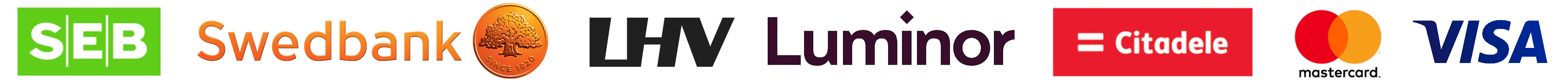How to buy from the e-shop?
Buying from an online store is easy. To do this, you must complete the following steps:
1. Select products
Select the product category of interest from the product tree on the left by clicking on its name. You will see all products in the corresponding category. You can narrow the selection by clicking on the subcategory that opens in the product tree.
You can also find products using the search. Type the product name in the singular or part of the product name, and then press enter. All products that match the entered search will now appear on the screen.
By clicking on the product, you can open the product leaflet with more detailed information about the product. If the product is in stock in the e-store, you can add it to the shopping cart. When the product is out of stock in the e-store, only the product information and its availability in HomeLighting24 retail stores are displayed.
2. Add the product to the cart
You can change the desired purchase quantity before adding the product to the shopping cart. To do this, enter the desired quantity in the appropriate box or click the "+" or "-" buttons. You can add the product to the shopping cart by clicking the "Add to cart" button.
You can see the products already added to the shopping cart by moving the mouse to the upper right corner of the screen, which shows the shopping bag symbol and the number and amount of products added to the shopping cart behind it. Clicking on the shopping bag symbol opens the contents of your shopping cart. If necessary, you can change the quantities in the shopping cart by entering new numbers in the appropriate boxes and clicking the "Save quantity changes" button. You can remove products from the shopping cart by clicking the "remove" button or empty the entire shopping cart by clicking the "Empty cart" button. You can continue adding new products to the shopping cart by clicking the "Continue shopping" button.
3. Making a purchase
To make a purchase, click on the "Make a purchase" button in the shopping cart. You will be redirected to a new page where you can enter information about the buyer and the recipient of the goods. Fields marked with an asterisk are required. Please be sure to double-check the information to make sure that all information entered is correct.
Choose the desired delivery method from the drop-down menus or check the mummy box if you want to pick up the goods yourself. After selecting the delivery method, the cost of the selected delivery method will be added to your shopping cart, which you can see at the bottom of the page. If you wish, you can add anything else in the "Comments" section that you consider important to send us.
Read the terms of use of the e-shop displayed on the page and if you agree with them, tick the appropriate box. If you do not agree with the terms and conditions, it is not possible to buy goods from the e-store.
Click the "Checkout" button to complete your purchase. You will be directed to the next page where you can choose the payment method that suits you.
4. Method of payment
*Payment with a bank link. Choose "Bank link" If you want to pay through the bank link. Below you will see a selection of links to various banks (SEB, Swedbank, LHV, Luminor, Citadele). Choose the link of your home bank and you will be directed to it. If the payment is successful the bank will display the message "Return to the merchant". Having clicked on this link, information on successful payment reaches our e-shop. We will notify you by e-mail of the successful submission of an order. Paying by bank link will allow us to process your order the most speedily.
*Payment by credit card ( VISA/ MasterCard). To make a payment, you must fill in all the fields and be sure to check everything over in order to avoid mistakes. 1. Make sure that you have entered your correct credit card number, which you will find from the front of the credit card. 2. Add the validity period of the card. It is in the form (month)/(year). 3. Add Security Code-i (CVV, CVC), which you can find at the back of your credit card. It is usually a three-digit figure. 4. On payment, make sure to enter your correct first and last name. Otherwise, your payment will not go through because the name in the form and on the credit card must match. 5. Click the button "Authorize". The amount of money is reserved on the credit card immediately after making the payment. If the payment is successful the bank will display the message "Return to the merchant". Having clicked on this link, information on successful payment reaches our e-shop. We will notify you by e-mail of the successful submission of an order.
*Payment on the basis of an invoice. If you are not a client of the aforementioned banks or for any other reason, you do not want to use the bank link we will allow you to pay for the purchase on the basis of an advance payment invoice. Select a payment method "Invoice" and the invoice will be sent to your e-mail address. We will start processing your order as soon as your order has been paid for. If the payment does not reach us within 3 working days, unfortunately, we have to cancel the order.